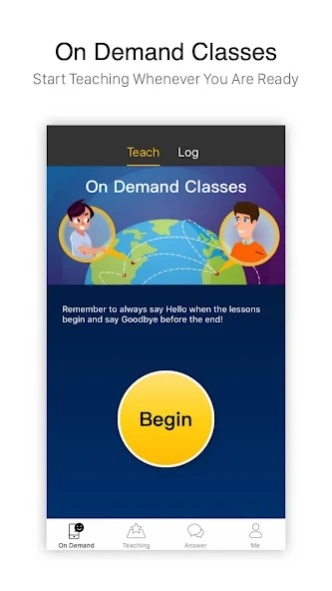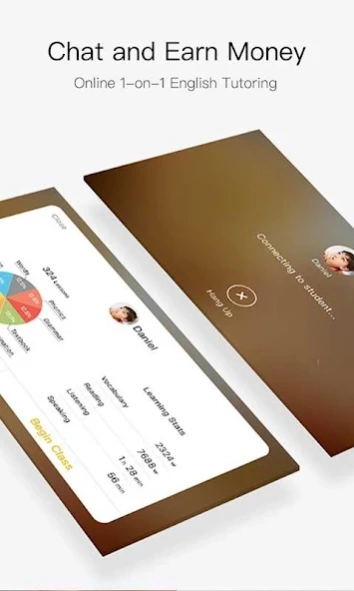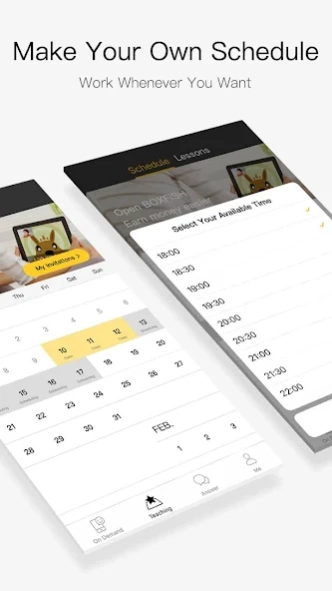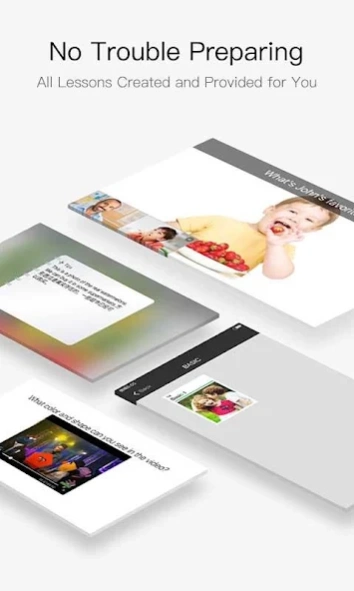BOXFiSH Tutor 4.0.5
Free Version
Publisher Description
BOXFiSH Tutor - Teach with BOXFiSH on the go
BOXFiSH is a K-12 English APP in China, aiming to transform the landscape of education by harnessing the power of mobile Internet technologies. It has covered 95% top-tier schools in China; There are over 5 million student users, and it powers over 10,000 school users.
BOXFiSH Tutor is an assistance for BOXFiSH student users.
25-minute video call: Help Chinese practice English online and have some cool discussions…
Come and get into the stream with BOXFiSH
Choose your free time
Check booked session
Have a face-to-face talk
All from your smartphone or tablet
Be a BOXFiSH English tutor: global recruitment for 250,000 English tutors
Chat from the comfort of your own home;
Create your own schedule;
No lesson preparation needed
We welcome
Native English speakers;
College or high school students/retirees/anyone with free time;
Fast and stable WI-FI Internet connection
Come, earn money, and help others in your free time.
About BOXFiSH Tutor
BOXFiSH Tutor is a free app for Android published in the Teaching & Training Tools list of apps, part of Education.
The company that develops BOXFiSH Tutor is Boxfish Education. The latest version released by its developer is 4.0.5.
To install BOXFiSH Tutor on your Android device, just click the green Continue To App button above to start the installation process. The app is listed on our website since 2019-07-22 and was downloaded 75 times. We have already checked if the download link is safe, however for your own protection we recommend that you scan the downloaded app with your antivirus. Your antivirus may detect the BOXFiSH Tutor as malware as malware if the download link to cn.boxfish.android.teacher.foreign is broken.
How to install BOXFiSH Tutor on your Android device:
- Click on the Continue To App button on our website. This will redirect you to Google Play.
- Once the BOXFiSH Tutor is shown in the Google Play listing of your Android device, you can start its download and installation. Tap on the Install button located below the search bar and to the right of the app icon.
- A pop-up window with the permissions required by BOXFiSH Tutor will be shown. Click on Accept to continue the process.
- BOXFiSH Tutor will be downloaded onto your device, displaying a progress. Once the download completes, the installation will start and you'll get a notification after the installation is finished.